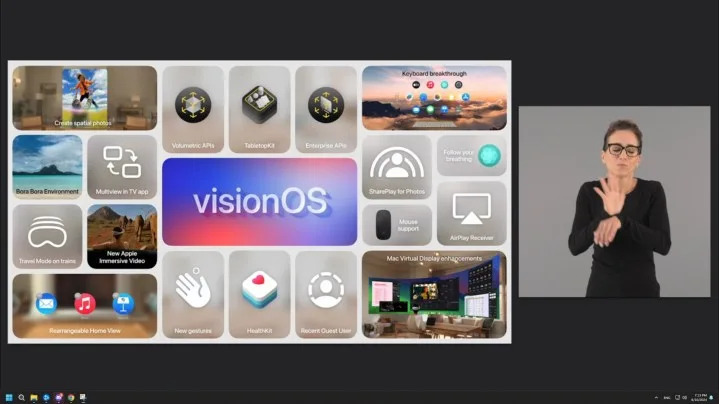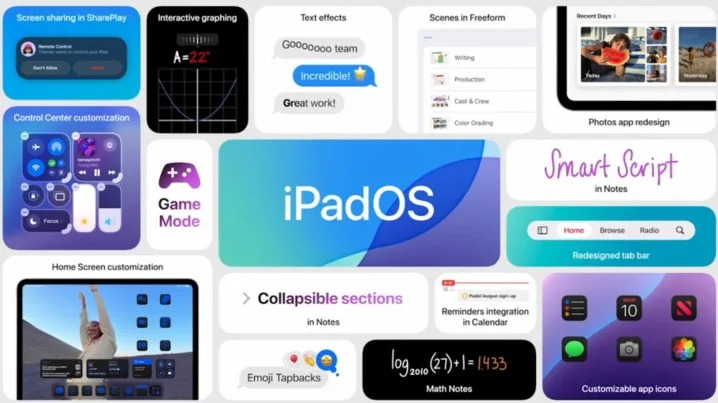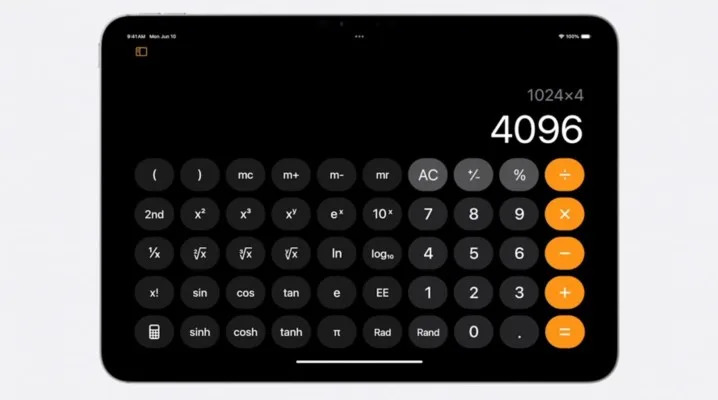Victory for Repair Rights: iPhone Users Rejoice as Apple Reverses Course on Third-Party Repairs
For years, iPhone users faced a dilemma when their beloved devices required
repairs. Choosing a third-party repair shop, often offering faster and more
affordable options, meant potentially sacrificing key features like True Tone
and accurate battery health metrics technology. However, a recent white paper titled
"Longevity, by Design" by Apple signals a significant shift in their
stance. The company has announced that later this year, software updates will
allow users to retain True Tone and battery health information even after
repairs done by non-authorized service providers. This decision marks a win for
repair rights advocates and a positive step towards a more sustainable future
for iPhones.
Understanding the Controversy: Why Did
Third-Party Repairs Disable Features?
Previously, iPhone repairs conducted outside of
Apple's network often resulted in the deactivation of features like True Tone.
True Tone adjusts the display's white balance to match the ambient light,
providing a more natural and comfortable viewing experience. The loss of this
functionality due to third-party repairs stemmed from Apple's pairing system.
Traditionally, each iPhone display was paired with a specific device, and repairs
using non-genuine parts disrupted this pairing, causing features like True Tone
to malfunction.
A Turning Point: What Changed Apple's
Mind?
Several factors likely contributed to Apple's
change of heart. Here are some key points to consider:
- The
Right to Repair Movement: The global right-to-repair movement has
gained significant momentum in recent years, advocating for consumers'
right to choose their repair shops. This movement has pressured
manufacturers like Apple to make repairs more accessible and affordable.
- Environmental
Concerns: With increasing focus on sustainability, extending the
lifespan of electronic devices is crucial. Allowing third-party repairs
can help reduce e-waste by keeping iPhones functional for longer.
- Competitive
Landscape: The repair market is evolving, with third-party shops
offering high-quality services and spare parts. By opening up the repair
ecosystem, Apple might be acknowledging this shift.
What Does This Change Mean for iPhone
Users?
The reversal of Apple's policy on third-party
repairs has several positive implications for iPhone users:
- More
Repair Options: Users can now choose from a wider range of repair
shops, potentially finding faster and more affordable services.
- Preserved
Features: True Tone and battery health information will remain
functional even after third-party repairs, providing a more consistent
user experience.
- Freedom
of Choice: This decision empowers iPhone users to choose the
repair option that best suits their needs and budget.
Is This a Complete Victory? Potential
Concerns and Considerations
While this move is a step in the right
direction, there are still some potential concerns to consider:
- Quality
of Repairs: The quality of repairs can vary greatly between
different service providers. Users will need to research reputable shops
that use high-quality parts and employ skilled technicians.
- Performance
Limitations: While True Tone might be retained, there's a
possibility it might not perform at the optimal level after third-party
repairs due to potential variations in calibration processes.
- Apple's
Reservations: Apple acknowledges that the accuracy of battery
health metrics might be compromised after non-authorized repairs, as their
calibration processes differ for genuine parts.
Looking to the Future: A More
Sustainable and User-Centric Repair Ecosystem
Apple's decision to allow third-party repairs
with minimal feature loss paves the way for a more sustainable and user-centric
repair ecosystem. This move has implications beyond iPhones:
- Pressure
on Other Manufacturers: It might encourage other electronics
manufacturers to adopt a more open approach to repairs.
- Rise
of Independent Repair Shops: This could lead to the flourishing
of independent repair shops, offering consumers a wider range of repair
options and potentially lowering overall repair costs.
- Emphasis
on Repair Education: Consumers might need to educate themselves
on identifying reputable repair shops and understanding the potential
risks and limitations of third-party repairs.
Taking Control of Your Device: Tips for
iPhone Users After This Shift
With the possibility of more third-party
repairs, here are some helpful tips for iPhone users:
- Research
Thoroughly: Before selecting a repair shop, research their
reputation, experience, and use of genuine or high-quality parts.
- Ask
Questions: Don't hesitate to ask questions about the repair
process, warranty offered, and potential risks involved.
- Back
Up Your Data: Always back up your iPhone data before any repair,
regardless of the service provider.
- Understand
Limitations: Be aware that while True Tone and battery health
information might be retained, their performance might not be optimal
after third-party repairs.
- Consider
Authorized Repairs: If you prioritize guaranteed performance and
accuracy of features like True Tone and battery health, consider
Apple-authorized repairs.
Conclusion: A Step Forward, But the Journey Continues
Apple's decision to allow for continued
functionality of True Tone and battery health information after third-party
repairs is a significant step towards a more user-centric and sustainable
future for electronics. It empowers users with greater choice, potentially
lowers repair costs, and encourages responsible e-waste management. However,
the journey towards a truly open repair ecosystem is far from over. Here's what
the future might hold:
- Standardization
of Parts and Procedures: Increased collaboration between
manufacturers and independent repair shops could lead to standardized
parts and repair procedures, ensuring consistent quality across different
service providers.
- Regulation
and Right to Repair Laws: Governments might enact stronger
right-to-repair legislation, further pressuring manufacturers to make
repair information and parts more readily available.
- Independent
Repair Certifications: Certification programs for independent
repair shops could emerge, giving consumers greater confidence in the
quality of services offered.
The onus also falls on consumers to stay informed. By educating themselves on reputable repair options, potential risks, and limitations, users can make informed decisions about their iPhone repairs. Ultimately, Apple's change of policy marks a turning point, but it's just the beginning of a larger conversation about user empowerment, responsible device lifespans, and a future where repair is accessible, sustainable, and user-driven.